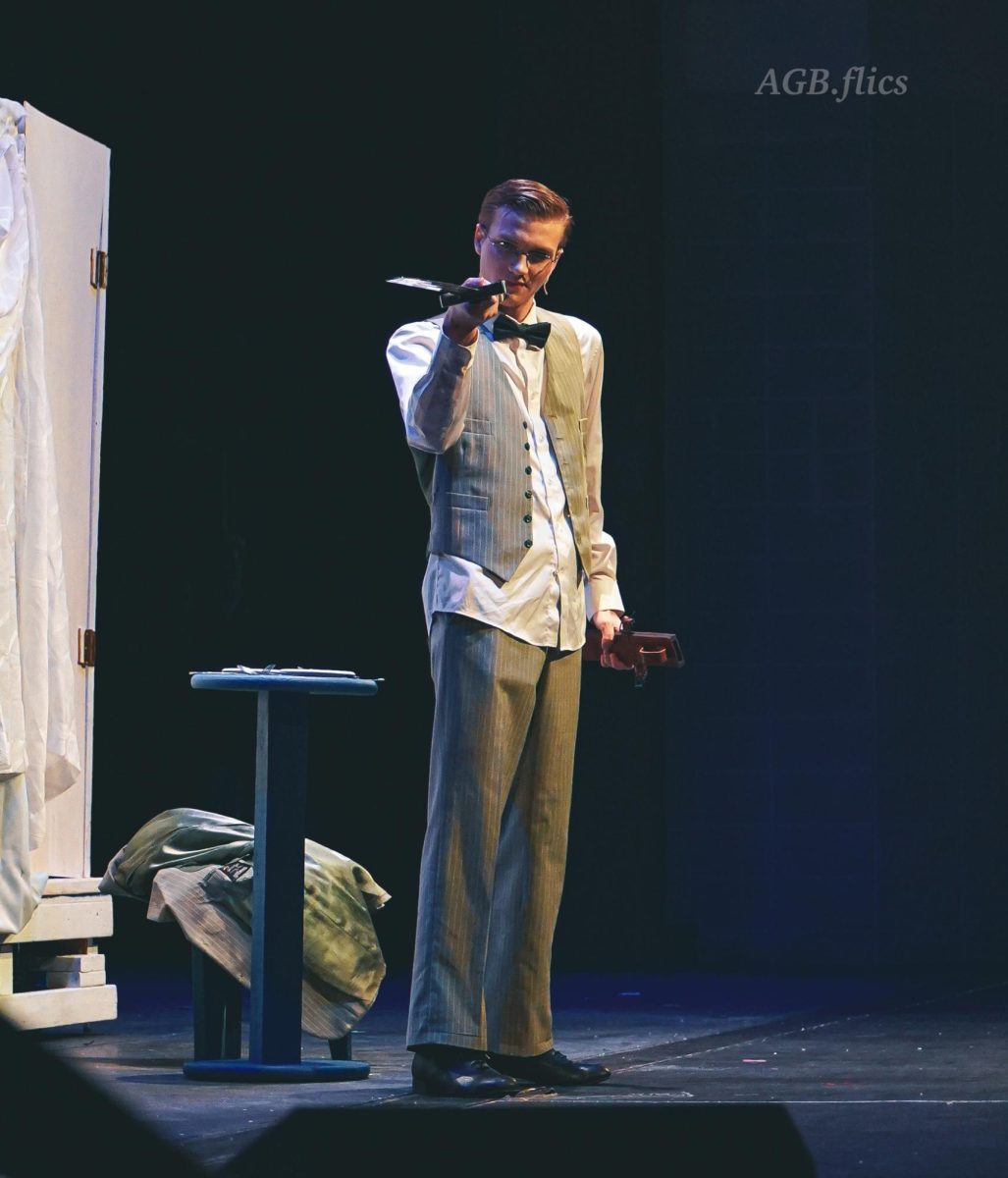Look down at your computer right now and inspect all the dirty smudges and marks that are on it. What the naked eye cannot see is all of the bacteria and germs all over your computer. Over time dust and grime builds up on your computer which makes your computer filthy. There are three steps to cleaning your computer that will ensure a safe work space.
#1) Turn off the computer completely. This step is crucial for keeping your computer safe during this cleaning process. Hold down the power button until the screen turns black and when you click the touchpad no lights turn on. If you don’t complete this step first there is a chance that your computer will be damaged by the cleaning products that will be used on the keyboard.
#2) Gather your materials. You will need alcohol wipes, a microfiber cloth, and a small brush. The alcohol wipes will clean the germs and bacteria off of your computer. Also, by using a small wipe, you will not have any excess liquid that could potentially harm your computer. The microfiber cloth is a soft cloth that will clean off all of the smudges on your computer. After you use the alcohol wipe, wait till the liquid dries off of your computer and then use the microfiber cloth. Finally, use the small brush on your keyboard. This will remove any dust or grime that is inside of your keyboard.
#3) Once you are done cleaning the computer, turn it back on and make sure no damages were harmed to your computer. To keep your computer clean annually, you should clean your computer once every month. It may sound like a lot, but this will help you stay healthy and extend the life of your computer.